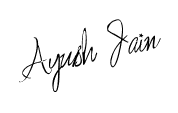Navigation Links in Blogger are visible as text links usually at the bottom of each page.
It is always good to have images as links for navigation, simple text links usually do not attract attention but image links accentuate the navigation links.
This hack will show that just by uploading the images and replacing some code in your template, your image navigation links will be up and running.
2. Click on Expand Template Widgets checkbox
It is always good to have images as links for navigation, simple text links usually do not attract attention but image links accentuate the navigation links.
This hack will show that just by uploading the images and replacing some code in your template, your image navigation links will be up and running.
How To Replace Newer, Older & Home Navigation Links With Image Buttons?
Important!!! Back Up your Template before Making any changes in Template.
1. Go to Blogger Dashboard -> Design tab -> Edit HTML tab2. Click on Expand Template Widgets checkbox
Replacing The Older Link
Search for <data:olderPageTitle/> and replace with below code<img src="http://4.bp.blogspot.com/-yiljv9Xo0I8/ToXAnQE4psI/AAAAAAAAAJA/OwmZweQwRgE/s1600/geekonik_next.png" style="border: 0 none; vertical-align: middle;" />
Replacing The Newer Link
Search for <data:newerPageTitle/> tag and replace with below code<img src='https://blogger.googleusercontent.com/img/b/R29vZ2xl/AVvXsEj5bO3eLZOotRaU-gxSKcrDs0IzJt-fHIKPxc1E6noU5cEzXHIWPWbExabcqyBpLUPHtVLT84eic2Hih6yi3UIN9NH4Vqj0jk00WBZ3Twmj9gaG1w1eJEVz1Nm5fGxRb-JqFLjMd0-8Dwo0/s1600/geekonik_prev.png' style='border: 0 none;vertical-align: middle;'/>
Replacing The Home Link
Search for <data:homeMsg/> tag and replace with below code <img src='https://blogger.googleusercontent.com/img/b/R29vZ2xl/AVvXsEjwULdpLTknCG4I8_Xa35Q5WIUduxrNFi8RsThfgGcDgkSqNeRyG5EZeZwK8N0Jt9CAJkm6REHkRSafX8OBBT0TMHQ3Y_T-sSFkq3eTAVOmYihEv3WoX-7HBAMaZKZMJqP8ufU9G6oiRL-T/s1600/geekonik_home.png' style='border: 0 none;vertical-align: middle;'/>
widget by-Ayush Jain