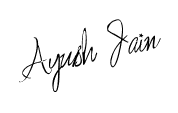You Created a New Group, Pages Or Events on Facebook and wanted to invite all of your friends.
As for some strange reason Facebook doesn’t allow you to “select all” friends when sending an invite.
And it not possible for you to select all of your friends by clicking on them.
So time Consuming! and Frustrating!.
So Here Are Some Javascript Codes which will help you out.
IMPORTANT: NOW YOU MUST WAIT!!! If you have a lot of friends, you have to leave that window open for a long time so it sends all of the invitations!
As for some strange reason Facebook doesn’t allow you to “select all” friends when sending an invite.
And it not possible for you to select all of your friends by clicking on them.
So time Consuming! and Frustrating!.
So Here Are Some Javascript Codes which will help you out.
- Go to your Event, Group or page and click “Invite People”.
- Once the page has loaded you should see all of your friends, but they are not selected.
- At this point, copy and paste the javascript code below into your Web browser’s address bar, then hit “Enter”.
IMPORTANT: NOW YOU MUST WAIT!!! If you have a lot of friends, you have to leave that window open for a long time so it sends all of the invitations!
Code 1 :
javascript:function check_all_in_document(doc){var c=new Array();c=doc.getElementsByTagName('input');for(var i=0;i<c.length;i++){if(c[i].type=='checkbox'){c[i].click();}}}check_all_in_document(window.document);for(var j=0;j<window.frames.length;j++){check_all_in_document(window.frames[j].document);}
Code 2 :
javascript:elms=document.getElementById('friends').getElementsByTagName('li');
for(var fid in elms)
{if(typeof elms[fid] === 'object'){fs.click(elms[fid]);}}
for(var fid in elms)
{if(typeof elms[fid] === 'object'){fs.click(elms[fid]);}}
Finally, there is now a Chrome extension called Facebook Invite All, so if you are using the Chrome browser you can pick that up and it will add the ability to invite all your friend
widget by-Ayush Jain